
© Lemon squeezer/Google
Google Maps has established itself as the traveling companion a must-have for millions of motorists. Its intuitive interface and precision make it the preferred navigation application for drivers. However, in France, it suffers from a major limitation with the absence of radar warnings. This restriction pushes many users to constantly switch between Google Maps and Waze. An annoying exercise that is now a thing of the past thanks to a little-known trick.
Why Google Maps does not integrate the radar warning function in France ?
French regulations strictly regulate the use of radar warnings. This legislation explains the native absence of this feature in Google Maps on French territory. The American giant, keen to respect local laws, has therefore deliberately disabled this option. This situation contrasts with other countries where the application naturally offers this feature. French motorists are thus deprived of a valuable tool for more peaceful driving.
TomTom AmiGo, the ideal companion to fill the gap
An alternative exists to get around this limitation with TomTom AmiGo. This free application allows you to add a radar warning widget directly over the Google Maps interface. The principle is based on an intelligent overlay system that preserves all the features of Google Maps while adding the much sought-after radar alerts.
How to install the miracle widget ?
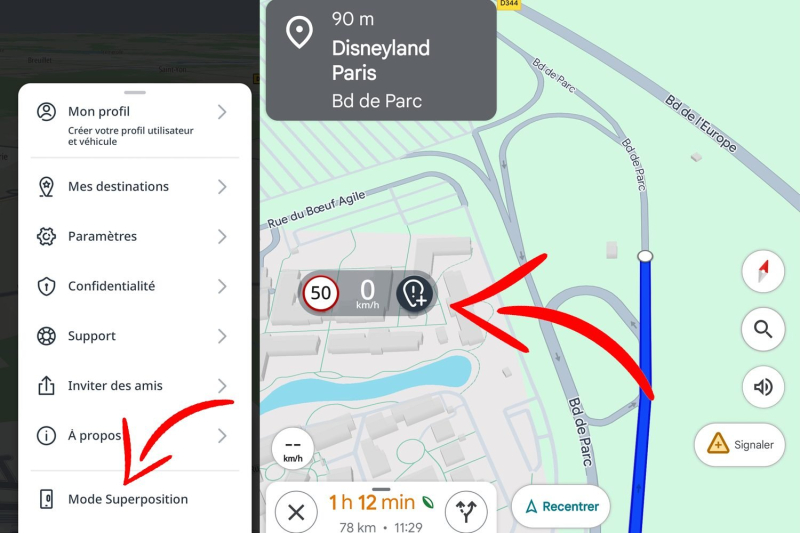
© Presse-citron
Installing this solution requires a few simple steps. After downloading TomTom AmiGo from the Google Play Store, you will need to configure the text-to-speech feature and enable the overlay mode in the settings. This floating widget not only displays speed camera warnings, but also the maximum speed limit, providing a more complete driving experience.
The smartphone must allow TomTom AmiGo to display overlays. This permission is obtained by accessing the device settings and then searching for the application in the “Manage applications” section.
Customizing sound alerts also significantly improves the user experience. Choosing a suitable voice synthesis allows you to receive warnings without taking your eyes off the road. This feature is particularly useful on long journeys where vigilance naturally tends to decrease.
However, it is important to note certain limitations. This solution is mainly intended for Android users, with iPhone owners having to turn to other alternatives. In addition, drivers traveling in certain European countries must be extra careful. Germany and Switzerland, for example, strictly prohibit the use of radar detectors under penalty of substantial fines. The widget can only be used if you use your smartphone as a GPS for the display. Indeed, it will not be displayed when using Android Auto for example.
- Google Maps can now integrate speed camera alerts using the TomTom AmiGo widget
- Configuration simply requires installing the application and activating overlay mode
- This solution only works on Android and remains subject to local legislation regarding speed camera warnings
📍 To not miss any Presse-citron news, follow us on Google News and WhatsApp.
[ ]

