
© Marc Mitrani for Presse-citron
In short, this is more or less what Apple claimed when it launched its Macbooks, equipped Silicon Mx home chips also based on the ARM architecture. So why not replace my trusty MacBook Air M2 with the Galaxy Book4 Edge ? It will therefore be my main computer between mid-July and mid-August, a period when I won't be doing much, I'll be teleworking a little over 500 km from the editorial office.
And since I like to live dangerously, I don’t bring any backup machines with me: rien, nothing, nada, niente (you get the idea). Was it a good idea??
Before we get to the heart of the matter, it should be noted that this is a “Copilot+ PC” notebook. This label, created by Microsoft, imposes a certain number of characteristics in terms of computing power and neural processors. Currently, only Qualcomm Snapdragon Xs are used in Copilot+ PC machines. This should change, as Intel plans to announce compatible chips in the (very) near future.
To say that the design and ergonomics of the Galaxy Book4 Edge are very close to those of the MacBook Airis an understatement. Their dimensions are identical to within a few millimeters and their weights are similar. Samsung’s foal is a bit longer and wider, but takes the advantage in terms of thickness and weight (80 grams less). This makes no difference in daily use. The device is made of good quality aluminum and has an impeccable finish. We wouldn’t expect anything less from Samsung, especially at this price.

Thanks to Tabatha Bourdel for her participation in the shooting © Marc Mitrani for Presse-citron
No surprises either in terms of input devices, almost identical on both machines. However, I must admit a preference for the Apple trackpad, which I find more precise thanks to its haptic feedback. On the other hand, I prefer the Samsung keyboard. Its soft touch and the reasonably long travel of the keys make typing long texts pleasant. But as they say, tastes and colors… I also notice on the keyboard the presence of a new key, to the right of the space bar, bearing the Copilot logo. Pressing it invokes Microsoft's AI.

© Marc Mitrani for Presse-citron
The Galaxy Book4 Edge features two USB 4.0 ports on its left side while the right side houses a 3.5mm audio jack and an HDMI 2.1 connector. And that's it. That does little, very little, even for an ultra-mobile machine.

© Marc Mitrani for Presse-citron
I would have appreciated an SD card reader and a dedicated charging port (or a third USB 4.0). This would have allowed me to connect an SSD, load and unload the contents of my camera without having to plug/unplug cables too frequently. Finally, the front-facing camera sits in the black top bezel surrounding the touchscreen of 14''. It does not require a notch to hold it.

© Marc Mitrani for Presse-citron
As you can see, the Galaxy Book4 Edge is not a revolution in terms of design and ergonomics. Its designers have taken the recipes of the moment without asking too many questions. Is this a problem? ? Not really in my opinion, unless you are looking for a machine with an atypical look. In this case, it is better to go see what the competition is doing, especially Huawei, whose MateBook X Pro 2024 had dazzled us.
Apart from a slightly too rickety connection, the Galaxy Book4 Edge gave me complete satisfaction throughout this test. Both light and compact, it followed me everywhere without complaining. Finally, its USB-C charger is similar to that of the manufacturer's smartphones (but it is supplied as standard).
I'm not going to make a big deal about the Galaxy Book4 Edge's screen: it's simply dazzling. That's not really surprising since the Korean company is a master in manufacturing display panels. The one used here is touch-sensitive, Dynamic AMOLED 2X and displays 2880 x 1800 pixels at a maximum frequency of 120 Hz. Its brightness is strong enough to be used outdoors in the sun.

© Marc Mitrani for Presse-citron
The color fidelity is very good with the default settings. I appreciate the total absence of afterglow as well as the deep blacks provided by AMOLED technology. A real treat for the eyes, especially for digital development of RAW files and viewing videos.
The Galaxy Book4 Edge's screen is undoubtedly one of its main assets. It is appreciable for everyday office tasks, but also for more professional uses requiring good color fidelity.
While the image is dazzling, the audio part is less glorious. However, Samsung is highlighting equipment that is not ridiculous on paper. The machine thus has 2 4-Watt woofers, 2 2.7-Watt tweeters, and benefits from Dolby Atmos certification. The sound produced lacks bass, with the mids and treble dominating the audio scene.
This is not really surprising given the low volume granted to the resonance box, an essential element for good reproduction of low frequencies. I was able to limit the damage by activating Atmos reproduction on the speakers. The result still lacks bass, but makes the ears bleed less.
This does not mean that the sound produced by the Galaxy Book4 Edge is inaudible. It remains quite correct for the reproduction of the human voice and podcasts, but is not satisfactory for listening to music in good conditions or watching a film.
200% Deposit Bonus up to €3,000 180% First Deposit Bonus up to $20,000Is it annoying ? Yes and no. Yes, because my MacBook Air does much better without being much larger given the price of the machine, it is a little disappointing. Not for professional use, where the audio is mainly used for audio and video conferencing, the sound then remaining decent.
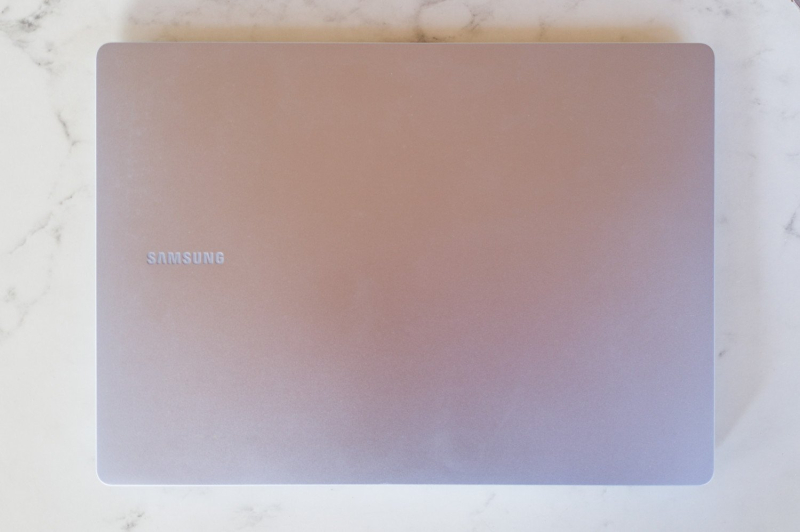
© Marc Mitrani for Presse-citron
It is still possible to apply some filters and enhancements to the image using “Studio Effects”, one of the AI features provided by Copilot+ PC. In addition to the background blur, some filters and the beauty mode, I notice with interest the “eye contact” function.
It allows me to make my interlocutor believe that I am constantly looking at him, even if I am reading something on the screen. This may seem anecdotal, but it is useful for consulting documents or reading a text on a teleprompter application.
The multimedia part is one of the weak points of the Galaxy Book4 Edge.It’s not terrible, but just average. Hard to accept on a machine of this price. Small consolation: owners of a recent Galaxy S smartphone can use it as a webcam thanks to the Continuity utility. In this case, the image is then much better!
The Qualcomm SoC equipping the Galaxy Book4 Edge is currently available in two references. The Snapdragon X Elite 80 equips the 14″ and 16″ models of the Galaxy Book4 Edge. The more powerful Snapdragon X Elite 84 is only offered with the 16’’ in a high-end configuration. The two chips are differentiated by the processing power of their respective GPUs and the maximum operating frequency of the computing units. My test unit uses the X Elite 80.
Very good, but how does it perform in real life ?The Galaxy Book4 Edge provides enough power to perform all the tasks of my daily digital life. At no point did I experience any freezes, slowdowns due to a lack of resources. No problem either for more resource-intensive tasks, such as processing RAW files from a camera or editing 4K video.
Since the ARM architecture has little in common with X86 processors, developers must create specific versions of their applications in order to obtain optimal performance. A significant number of these are already available.
If the ones you are using are not yet, they should be able to work without major problems thanks to Prism, a module of Windows 11 ARM that “translates” X86 instructions on the fly so that they are understandable by the ARM SoC, which can affect performance. In my case, it is not dramatic. I mainly use Office 365, Adobe Creative Cloud and the Chrome browser, which have ARM versions available.
I still had a little anxiety when I had to process RAW files using DxO PhotoLab 7, not yet available in an ARM version and an integral part of my workflow. Fortunately, the x86 version worked fine on the Galaxy Book4 Edge and I didn't notice any particular issues.
In fact, few software programs face major compatibility issues. Among them, antiviruses, system utilities and device drivers that do not yet have an ARM version. Some games may also not work properly. I was quite lucky during this test since I did not encounter any major incompatibilities…
In terms of performance, the Galaxy Book4 Edge gave me complete satisfaction and I did not feel any real difference in use with my MacBook Air M2. Provided, of course, that we ignore the ergonomic differences between macOS and Windows… But that’s another story!
Battery life is probably one of the most important points for many mobile users. That's good: ARM-based notebooks are known for their energy efficiency. I noticed this with my MacBook Air M2, which easily lasted 1.5 days, while the previous one, using an Intel chip, barely lasted a day (and that's it).
Will I find this type of longevity with the Galaxy Book4 Edge ? The answer is in one word: yes. Without paying particular attention to the energy-saving settings, it lasts 1.5 days without having to recharge in traditional use. By that I mean a lot of office work, lots of email, web browsing, instant messaging, and a few hours of streaming audio/video.

© Marc Mitrani for Presse-citron
By taking a look at Samsung Utility, I realize that the machine is set by default to “optimized performance”. By choosing “discreet”, I can last two days without any major problems. This has three advantages: the battery life increases, the performance limitation is not felt as long as I am not handling resource-intensive applications and above all, the fan is almost no longer used.

© Marc Mitrani for Presse-citron
Because unlike the MacBook Air M2, the Galaxy Book4 Edge is equipped with a fan. It is not very noisy in normal use, but it emits a slight hum when active. And this is not exceptional, especially when editing images or developing RAW files.
I naively thought that Samsung would have aimed to remove it: this is not the case. Is it therefore possible to design a powerful and totally silent machine under Windows ? I hope so, but I have not yet come across one.
The Galaxy Book4 Edge is indeed a machine with more than satisfactory battery life. In this respect, it is on a par with Apple's MacBook Air and outclasses most traditional ultrabooks.
The Galaxy Book4 Edge is a more than attractive ultrabook in many ways. I liked the quality of its screen, its battery life, its overall performance and its keyboard (but not so much its trackpad). On the other hand, the connectivity and multimedia part could be greatly improved. The first is rickety while the second is too average for a product of this price.
Even if it remains a bit cheaper than a MacBook Air M2 of equivalent configuration, the Galaxy Book4 Edge is not cheap. The version tested here is sold for €1,599, compared to €1,659 for the MacBook Air M2 14″ (16 GB + 512 GB). It's up to you to decide whether it's worth it, or whether an x86 notebook (with its advantages and disadvantages) should be preferred!
📍 To not miss any Presse-citron news, follow us on Google News and WhatsApp.

