
© Lemon Squeezer
First of all, it is important to determine what the ROG Ally X is, or rather what it is not: in this case, a new generation of portable console for ASUS. Indeed, the ROG Ally X is actually a revision of its original console, the ROG Ally. Improved battery life, more extensive storage and RAM capacity, and a more pleasant handling, these are the promises of this new ASUS ROG Ally X.
With this iteration, ASUS's goal is clear: to overshadow the Steam Deck, which has established itself over the years as the most advantageous portable PC console on the market thanks to its competitive price and great performance. To do this, the manufacturer goes all out on the technical sheet, but we know: there is sometimes a huge difference between theoretical performance and actual performance.
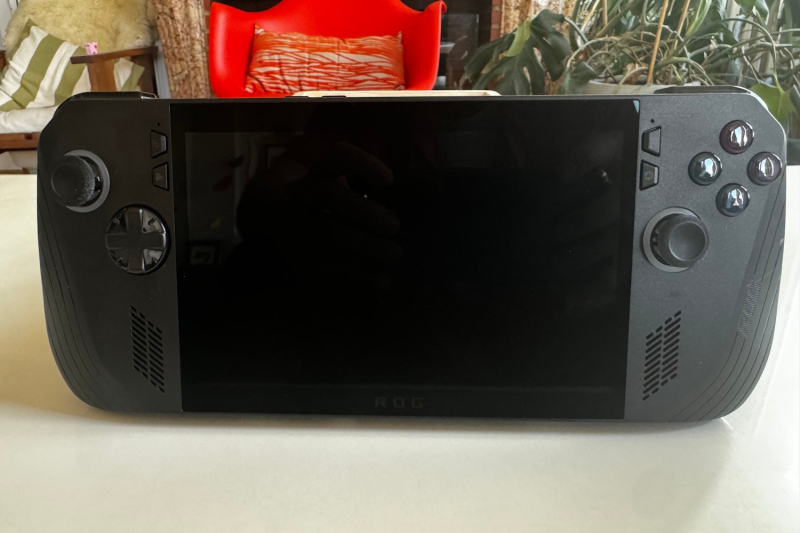
© Presse-Citron
Ergonomics, battery, performance, operating system, portability… Here we come back to the main qualities and faults of the ROG Ally pushing to put my Steam Deck aside ?
The ROG Ally X spec sheet is just as, if not more, impressive than the previous iteration. Judge for yourself:
- 1080P, 120 Hz, 7-inch LCD
- CPU: AMD Ryzen Z1 Extreme
- GPU: AMD Radeon Graphics
- RAM: 24GB LPDDR5x
- 1 TB internal storage SSD
- Wi-Fi 6E and Bluetooth 5.2
- 2 USB-C ports: 1 USB 4 Type-C and 1 USB 3.2 Gen 2 Type-C
- Battery: 80 W
The processor therefore does not change: it is always the Ryzen Z1 Extreme which takes care of powering the beast. However, it now comes with 24 GB of RAM at 7500 MT/s instead of the 16 GB at 6400 MT/s of the classic ROG Ally. In other words, in idea, this improvement must offer a certain increase in performance, especially if it is coupled with improved ventilation.

© Presse-Citron
Good news: ASUS thought about it and completely revised the air routing in its console by increasing the airflow by 24%, and promising a 6 degree drop in component temperatures. It should be remembered that the classic ROG Ally may have encountered numerous overheating problems, which directly impacted the frequency of the processor and therefore the performance of the console.
For this new iteration, the ROG Ally X doubles its internal storage, now increasing to 1 TB. This should now be more than enough to install around ten triple A games on the console without having to juggle between installations.
Note also that the XG Mobile port of the ROG Ally disappears in favor of a second USB-C port. The Ally X therefore benefits from two USB-C ports, one of them being USB-C 4, for speed and performance. On the other hand, the micro-SD card reader has been changed to a UHS-II standard. For laymen, this standard means that transfers can now increase to 312 MB/s. That said, this change will impact few players, because few microSD cards available on the market offer such performance.

© Presse-Citron
Ergonomics side, the handling is rather pleasant at first glance, in particular thanks to a more practical arrangement of the handles and the sticks and buttons of the console. Over a long gaming session, the dead hand phenomenon begins to be felt, a little faster than on a Steam Deck for example, which is mainly explained by the heavy weight of the console (678 grams).
We don't have not mentioned battery life yet. However, this was definitely one of the biggest flaws of the first ROG Ally. As long as we play a triple or a demanding game, the console very rarely lasts more than an hour of autonomous play. In other words, it was largely insufficient, especially when you want to establish yourself in the portable console market. What is the use of a portable console if you have to leave it permanently connected to the mains ?
One of the main Theoretical improvements of this ROG Ally. As for the internal storage, we double everything, without suffering too much on the weight side of the console: in fact, the ROG Ally X weighs 678 grams, compared to the 608 grams of the previous iteration.

© Presse-Citron
So, when we test the console, what is the feeling on the battery& ;nbsp;? First, the improvement is obvious. On an Elden Ring session, it took around 2 hours and 15 minutes to see the battery drop from 100% to 10%. For Cyberpunk 2077, allow approximately 1 hour and 55 minutes. In other words, doubling the battery capacity also doubled its actual in-game autonomy.
Note that this battery life test was carried out with the brightness at 80% and turbo mode at 25W. It is entirely possible to increase the battery capacity by lowering the brightness a little further, using either performance mode (17W) or quiet mode (13W). Likewise, if you play less demanding games (indie games for example), you should get many hours (between 4 and 6) of battery life without having to recharge your device.
The improvement in autonomy is therefore substantial, and in doing so, the ROG Ally X corrects the main fault of its big sister. It is now possible to consider it as a real portable console that you can carry around everywhere without having the fear of only being able to play a game for a very short hour before having to recharge it.
If the battery performance is to be commended, ASUS nevertheless missed an opportunity. That of offering an OLED screen, which would have been much more pleasing to the eye, as Valve did with the Steam Deck or Nintendo with its Switch. Unfortunately, the choice of the manufacturer was quite simple regarding the screen: we take the same ones and start again.
So here we are once again entitled to the famous 7-inch LCD screen of the ROG Ally and its large, not very aesthetic borders. This instantly makes us miss the OLED screen of the Steam Deck with more discreet borders.

© Presse-Citron
In itself, the screen on the ROG Ally Its big advantage is that it's a 1080p screen, which makes it instantly more interesting than the one on the Steam Deck, which is limited to one resolution of 1280 x 800p. The fact of being able to go to 1920x1080p brings significant clarity to the image, which we would like to see arrive in the competition.
Let's now come to in-game performance. The crux of the matter, isn't it ? First of all, the first good news is that it is possible to play any what recent game on this console, whether it is a performance-intensive triple A or a more confidential game, requiring fewer technical requests.
As part of this test, we notably curiously tried Dragon's Dogma 2, the latter not being compatible with the Steam Deck (on which it ran unless of 15 constant FPS with all settings on low). On the ASUS ROG Ally X, no size problem. By playing a little with the settings, the game runs at 30 FPS with a resolution of 1920×1080, all while enjoying a flattering image.

© Presse-Citron
200% Deposit Bonus up to €3,000 180% First Deposit Bonus up to $20,000On Elden Ring, the ASUS portable console shows its full potential, running at
It is possible to block the FPS of the ROG Ally But let's be clear: the chances of you achieving such a framerate on a triple A without making major concessions on the graphics side are minimal. On the other hand, the promise of 60 FPS or around on many high-calibre games is perfectly respected, which makes it in this aspect a major competitor against the Steam Deck, incapable of achieving such performances with its aging chip.
Another major unique quality of the ASUS console compared to that of Valve, the Ally X catalog is much more extensive< /strong>. We can certainly play Steam games, but not only: Game Pass, GoG, Epic Games, Origin, all these platforms are easily accessible from the console, not limited by a restrictive operating system in the native choices offered (we're looking at you, SteamOS).

© Presse-Citron
La ROG Ally X also has another advantage over the Steam Deck, with the e 16/9 format of its screen. In other words, unlike the somewhat bizarre 16/10 of the Steam Deck which suffers from limited compatibility on many games, the ROG Ally whatever the game is.
And then, there's the emulation. The first ROG Ally stood out as a force not to be underestimated in the field, capable of perfectly running somewhat finicky emulators like Xenia and Xqemu (for the Xbox 360) or RPCS3 (for the PS3). This new iteration of the ROG Ally does not deviate from the exploits of its big sister, and manages to offer really good performance for emulation. This makes it more attractive in this aspect than a Steam Deck, once again limited in its capabilities.
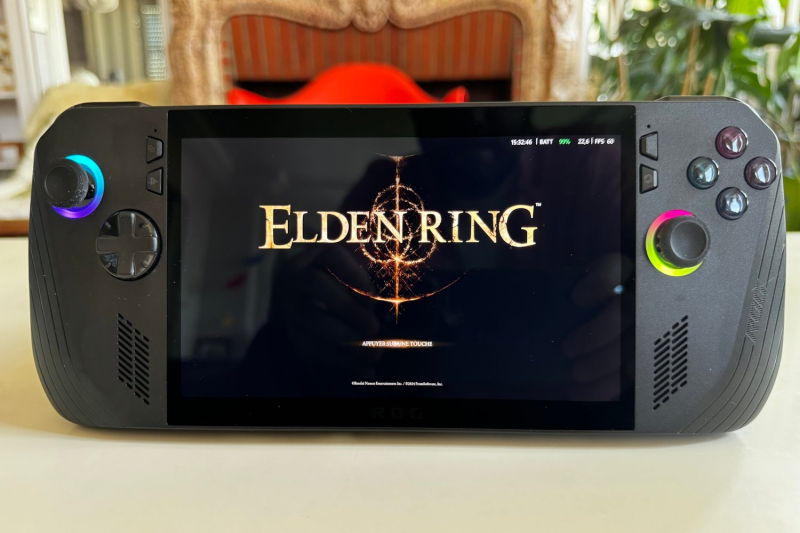
© Presse-Citron
But there you have it, despite its particularly impressive in-game performance, the ROG Ally has a major flaw, which is sure to cause frustration and problems for many users: Windows.
The main problem with the Asus ROG Ally X is the same as the previous iteration. And besides, this applies to all portable consoles which make the terrible choice of offering Windows as an operating system. Let it be said, Windows is very far from being up to date when it comes to offering a quality OS for a portable console.
During the product testing period, the inconvenience linked to the unexpected installation of an update was regular. To the point of sometimes giving the irrepressible desire to let go of the console and pick up another one, which will launch the game instantly without asking any questions, without any superfluous prerequisites. Having to wait 5 or even 10 minutes before launching a game instantly kills any desire to dive into it.
Let's be honest: the very quality of a portable console lies in its immediacy. You take it, you turn it on, and you come straight to the game you have chosen. All in all, we shouldn't have to wait more than 30 seconds before seeing the game appear on the screen. However, with the ROG Ally X and Windows, it’s a bit of Russian roulette with each new startup. Sometimes the game starts immediately. Sometimes you have to complete 4 or 5 tasks on the screen and wait 5 to 6 minutes to complete them.

© Presse-Citron
And then, there's that damn power button. Here again, there is room for unpredictability. The purpose of such a button should be to allow the user to put the console to sleep, even if they are in the middle of a game, and then be able to resume it in the same place. Suffice to say that two times out of three, pressing this button will certainly put the console into standby, but also exit the current game. So if you haven't saved beforehand, you have it in the baba.
In comparison, the Steam Deck benefits greatly from SteamOS, which has been greatly improved over the last few years and with specific development for the Valve machine. The Steam Deck can pride itself on being a true portable console, with the advantages sought in a product of this type: immediacy, ease of use, non-intrusive updates…
There is indeed the Armoury Crate SE, whose goal is to 'offer a more pleasant interface as an overlay, but it must be admitted that the latter turns out to be particularly incomplete and perfectible in many aspects.

© Presse-Citron
As it stands, the ROG Ally 62~. So yes, it can run more triple-A, but at the cost of any common sense design on any portability. In fact, the ROG Ally strong>899€. For this price, you can buy two Steam Deck LCDs with 256 GB of internal storage. You can buy three basic Odin 2s if you are more interested in emulation and the qualities offered by Android. This is also 100 euros more than the base price of the classic ROG Ally, which can be found for even less expensive thanks to its age.
So, for this price, are the performances allowed by the ROG Ally ;nbsp;? The answer to this question is difficult. When it comes to in-game performance, yes, certainly, the ROG Ally On the other hand, the excess of problems generated by a Windows that is too capricious in this form (especially since you will have to go through the touch screen each time that we have a problem with the operating system) has a “ cheap ” side which in no way justifies such a price. For this price, we could also have hoped for an OLED screen.

© Presse-Citron
The ROG Ally speaking, there is no doubt about it. But power and autonomy cannot be as essential as an operating system adapted to the type of product you wish to sell. Especially when it comes to convincing experienced players capable of spending almost 900 euros. Windows is a real pain for a portable console, and comes with its share of bugs, unexpected updates and structural flaws that make it inoperable in the long term .
Despite this major flaw, when Windows isn't acting up, the ROG Ally X offers a largely satisfactory gaming experience. It allows access to the vast majority of the PC games catalog, triple A included, with a good framerate and a solid 1920x1080p resolution, all in a 16:9 format that's perfectly suited to most titles. So, if Dragon's Dogma 2 simply couldn't run on Steam Deck (we don't exceed 15 FPS with all settings on low), it turns out to be perfectly playable here.
And then, we need to answer our initial question: can this ROG Ally some games inaccessible on Valve support, so yes, the ROG Ally X turns out to be a solution to consider. But let's be honest: this only concerns a small part of the PC catalog. Is this enough to justify a price difference of over 400 euros between the two ? Not really. And above all there is a very exhilarating side to turning on your Steam Deck and falling directly into your game thanks to SteamOS.
The ROG Ally troubles of all kinds which do not allow sporadic use. It's a gaming tool for the most dedicated and regular players, those who won't mind a little waiting, or even the need to tinker from time to time.
📍 To not miss any news from Presse-citron, follow us on Google News and WhatsApp .

