
© Unsplash/Asterfolio
This year, WhatsApp has made quite a few transformations to its messaging service. For example, it is already possible to use the same account on several smartphones. And now it is also possible to have two accounts on the same smartphone and on the same application. This new feature has just been announced by the Meta group. And if you want to have a second WhatsApp account on your smartphone, here is the procedure to follow.
How to add another account on WhatsApp?
To have a second WhatsApp account, you must have a second SIM card and a second phone number. If this is the case, you must:
- Go to the WhatsApp application then open the app settings
- Press the arrow next to your name, then tap “Add Account”
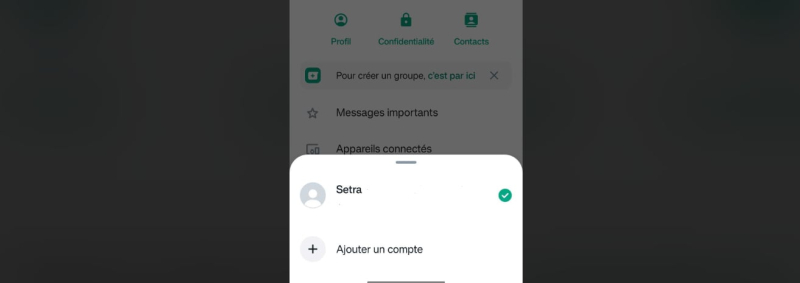
- Then, you must press Accept and continue
- You must then indicate your second phone number, which must be confirmed with a call or SMS, and continue the procedure for creating WhatsApp accounts

A practical feature
Since a good number of smartphones have the possibility of having two SIMs, it is possible that this WhatsApp novelty will interest many users. Furthermore, it can also be a very practical feature for those who have a personal phone number and a work number, and who also want to have a similar separation on WhatsApp.
Once the second phone number registered by WhatsApp, the messaging application offers an interface to easily switch from one account to another.
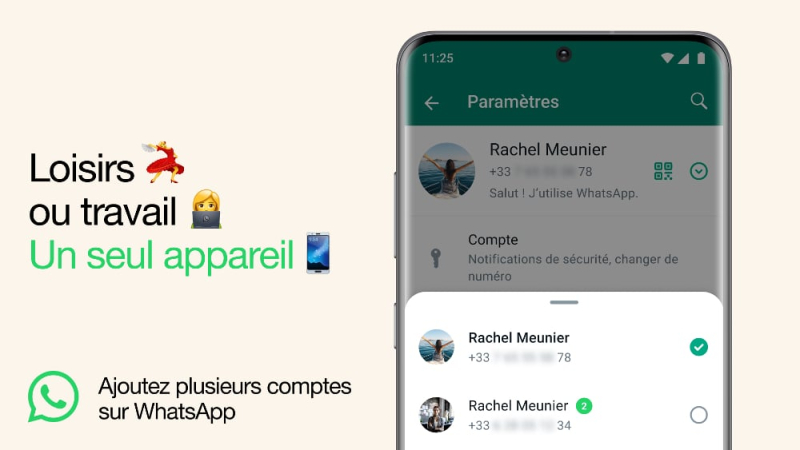 < /p>© WhatsApp
< /p>© WhatsApp
Before the arrival of this feature, those who have multiple WhatsApp accounts also had to have multiple smartphones. Otherwise, on some smartphones it is also possible to have cloned applications: different installations that can use two different accounts.
- WhatsApp now allows you to have two accounts on the same smartphone
- To add a second phone number to WhatsApp, simply go to settings, tap the arrow next to your name, then tap “ Add an account”
- This feature is practical for separating personal life from professional life and avoids the need for cloned applications
184.5 M reviews
[ ]

