
© Lemon squeezer
Google regularly launches new multitasking features on Android, in order to facilitate the use of several apps at the same time, or to switch from one application to another. These features are essential, because they increase the productivity of people who work on their smartphones.
And the good news is that the Mountain View firm has just announced a new feature of Google Chrome for Android that facilitates the switching from a mobile application to web content, when they click on a link. Called “Minimized Custom Tabs”, this new feature will be offered on the integration of Google Chrome on mobile applications.
How it works ?
For example, if you receive a newsletter on Gmail, and you click on a link provided in the email, you are redirected to the corresponding page on a Google Chrome integration on Gmail. Normally, to return to the email, you have to go back to your smartphone. But thanks to Google Chrome's new feature, you can also tap the down arrow that appears on the screen.
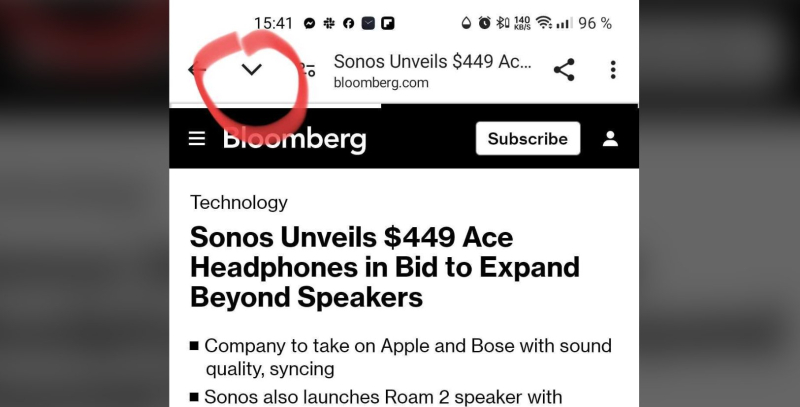
Opening a Bloomberg article from a newsletter received on Gmail. © Presse-Citron
When you press this arrow, you don't really leave the web page, since it becomes a floating window that overlaps Gmail. So, if after reviewing the newsletter, you need to return to the web page, you just have to press the floating window.
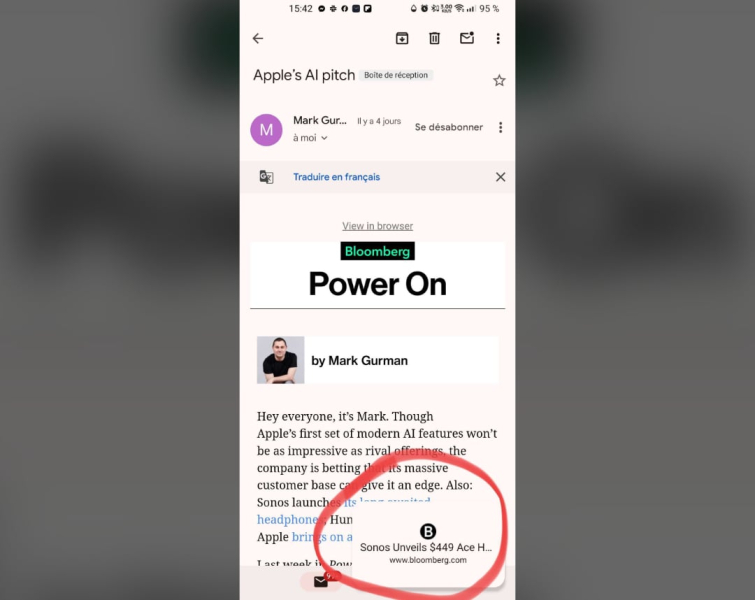
We return to the newsletter received on Gmail , but you can also return to the article on which you clicked by pressing on the floating window (instead of going to look for the link). © Presse-Citron
Moreover, this floating window continues to be visible even if you exit the application from which the link was opened.
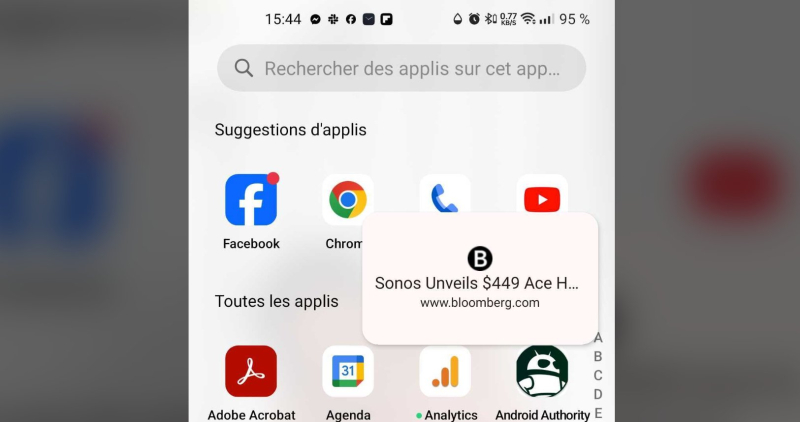
The floating window is always available when leaves Gmail. © Presse-Citron
An update to Google Chrome
In certain multitasking scenarios, this small change in the behavior of Google Chrome when it is integrated into apps can make navigation more comfortable. This is a feature that is included in the M124 update of the browser.
And Android app developers that integrate Chrome Custom Tabs n technology 'have no modifications to make for their users to benefit from this functionality. Google also indicates on its site that it encourages other browsers to adopt similar features.
- Google announces an update to Chrome on Android which allows you to easily switch from the web to application content
- This new feature should be appreciated by fans of multitasking
- Developers don't even need to modify their apps to include this new feature
📍 To not miss any news from Presse-citron, follow us on Google News and WhatsApp.
45.3 M reviews
[ ]

